What does your OS look like? (Screen Shots..)
Re: What does your OS look like? (Screen Shots..)
Hi, this is my first post in this group. Decided that after 8+ years of reading all the cool things posted here, it's time to share something I worked long time ago.
I call this operating system "CatOS", because cats are cool, and it rhymes with "MacOS". I'm not sure when I'll ever have chance to continue work on this, but if I ever get any progress I'll post it here.
I call this operating system "CatOS", because cats are cool, and it rhymes with "MacOS". I'm not sure when I'll ever have chance to continue work on this, but if I ever get any progress I'll post it here.
Re: What does your OS look like? (Screen Shots..)
Managed to do some more work on my user interface after fixing a lot of errors related to the IPC in my system. Also finally got text-rendering up and running. The buttons are not yet connected to any functionality, I still need to connect a few things to handle the user input in the window manager, but I'm pretty proud of the progress!


Re: What does your OS look like? (Screen Shots..)
Love the old-school dotted Macintosh boot background! I'm probably going to use that as welltolaave wrote: Hi, this is my first post in this group. Decided that after 8+ years of reading all the cool things posted here, it's time to share something I worked long time ago.
I call this operating system "CatOS", because cats are cool, and it rhymes with "MacOS". I'm not sure when I'll ever have chance to continue work on this, but if I ever get any progress I'll post it here.
My blog: http://www.rivencove.com/
Re: What does your OS look like? (Screen Shots..)
I implemented support for VirtualBox's "Seamless" mode. It doesn't work perfectly with my default decoration theme, since the shadows are a baked-in part of the borders.
I wrote a quick blurb on it in the wiki. It's a pretty simple interface.

I wrote a quick blurb on it in the wiki. It's a pretty simple interface.

Re: What does your OS look like? (Screen Shots..)
My windows now have minimise buttons, but no taskbar to minimise to 


Re: What does your OS look like? (Screen Shots..)
Hi nakst, your UI is really impressive! Do you have any pre-built release images I can try? I had trouble with your build tools the last time I tried to use them.nakst wrote:My windows now have minimise buttons, but no taskbar to minimise to
Also, I noticed you moved to bitbucket but left your github repository with a notice as its HEAD - why not just push to both? I moved to Gitlab myself a few months ago but I still push to github as a mirror - the great thing about git is you can push to multiple remotes and keep them all in sync.
Also-also, I see you describe your OS as "completely from scratch" but your userspace seems to be based on Musl, freetype, and a number of stb libraries - that seems misleading to me (especially as someone who has made an effort to turn a "mostly-from-scratch" OS with similar third-party elements in its userspace into a completely-from-scratch OS with no third-party code).
Re: What does your OS look like? (Screen Shots..)
klange wrote: Hi nakst, your UI is really impressive! Do you have any pre-built release images I can try? I had trouble with your build tools the last time I tried to use them.
Sorry, there are no releases yet. The project is still too early in development. However, much of the build tools have been improved recently, so perhaps you could try again?
klange wrote: also, I noticed you moved to bitbucket but left your github repository with a notice as its HEAD - why not just push to both? I moved to Gitlab myself a few months ago but I still push to github as a mirror - the great thing about git is you can push to multiple remotes and keep them all in sync.
Two reasons: I don't know how git works, and I don't want my OS hosted on a service owned by Microsoft.
For me, "from scratch" is more about design. The OS is not a Unix clone - unlike many others. I'm also trying to replace many outdated OS concepts and replace them with new ones, although few of these have been implemented yet.klange wrote:, I see you describe your OS as "completely from scratch" but your userspace seems to be based on Musl, freetype, and a number of stb libraries - that seems misleading to me (especially as someone who has made an effort to turn a "mostly-from-scratch" OS with similar third-party elements in its userspace into a completely-from-scratch OS with no third-party code).
But I'll be happy to admit the word "completely" is possibly exaggeration.
Re: What does your OS look like? (Screen Shots..)
Are we reenacting Windows 2.x/3.x? :Pnakst wrote:My windows now have minimise buttons, but no taskbar to minimise to
Re: What does your OS look like? (Screen Shots..)
No dice, and your build system is not very friendly to trying to rebuild - your manual patching is particularly scary. I was hoping you could just upload an ISO somewhere to try out...nakst wrote:Sorry, there are no releases yet. The project is still too early in development. However, much of the build tools have been improved recently, so perhaps you could try again?
Re: What does your OS look like? (Screen Shots..)
Very interesting OS, reminds me of an XP.nakst wrote:My windows now have minimise buttons, but no taskbar to minimise to
Man, keep going with your coding style, it is really nice when you can look at someone's code and not get a seizure. Nicely written, easily understandable, no weirdly named variables.
I wanted to test it out, so I tried to compile it, but:
Code: Select all
checking for shl_load... configure: error: Link tests are not allowed after GCC_NO_EXECUTABLES.
Makefile:10800: recipe for target 'configure-target-libstdc++-v3' failed
make: *** [configure-target-libstdc++-v3] Error 1
OS: Basic OS
About: 32 Bit Monolithic Kernel Written in C++ and Assembly, Custom FAT 32 Bootloader
About: 32 Bit Monolithic Kernel Written in C++ and Assembly, Custom FAT 32 Bootloader
Re: What does your OS look like? (Screen Shots..)
I spent of bunch of time cleaning up my text editor and adding features, including syntax highlighting. Now it's actually pretty usable!


Re: What does your OS look like? (Screen Shots..)
I did get this error myself, but it seems the rest of the build continued anyway and I did manage to get it running. I suspect nakst's build system is building some unnecessary components...Octacone wrote:I wanted to test it out, so I tried to compile it, but:Code: Select all
checking for shl_load... configure: error: Link tests are not allowed after GCC_NO_EXECUTABLES. Makefile:10800: recipe for target 'configure-target-libstdc++-v3' failed make: *** [configure-target-libstdc++-v3] Error 1
@nakst: Some of this is quite impressive! Your UI elements themselves are very cool, especially with the transition animations on your buttons. The icon list widget is also impressively complete. However, it seems like system performance is highly dependent on whether the mouse is moving... and not in the usual way where things slow down when the mouse moves but rather it seems you have timers that are somehow bound to mouse movement - the faster I move the mouse the faster the text cursor blinks.
Re: What does your OS look like? (Screen Shots..)
I somehow broke building the standard C++ library, and I'm not sure what I did. But it's not necessary anyway. /shrug.I did get this error myself, but it seems the rest of the build continued anyway and I did manage to get it running. I suspect nakst's build system is building some unnecessary components...
Thank you!Some of this is quite impressive! Your UI elements themselves are very cool, especially with the transition animations on your buttons.
Really? It's in the middle of a rewrite and there are loads of missing features. You used to be able to resize/sort columns, make a selection box, use keyboard input...The icon list widget is also impressively complete.
I'm assuming you're running it on Qemu? There seem to be a lot of timing issues of Qemu. But if you run it on VirtualBox (or real hardware), it runs just fine.However, it seems like system performance is highly dependent on whether the mouse is moving... and not in the usual way where things slow down when the mouse moves but rather it seems you have timers that are somehow bound to mouse movement - the faster I move the mouse the faster the text cursor blinks.
It's something I'm investigating
Re: What does your OS look like? (Screen Shots..)
Took a while as i had to sort out some issues with how keys were transferred around in my system, and had to improve the speed of cross process interrupts.
Now its possible to open the application search dialog with shortcut alt + f. This dialog will function a bit like the program search in iOS
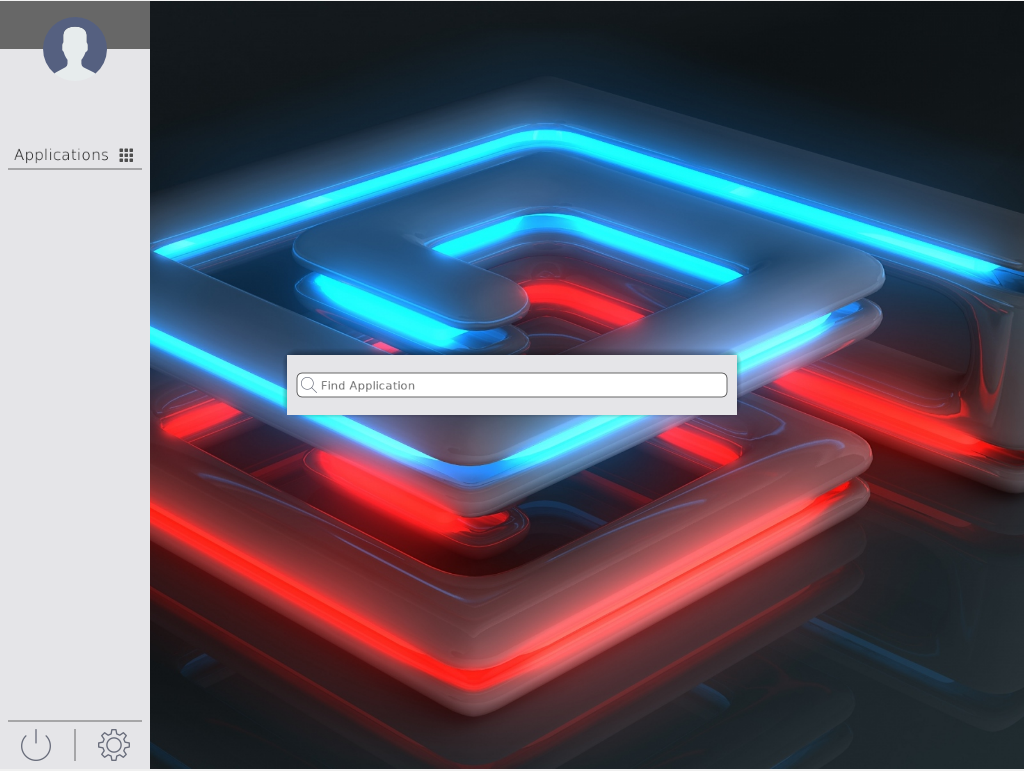
Now its possible to open the application search dialog with shortcut alt + f. This dialog will function a bit like the program search in iOS
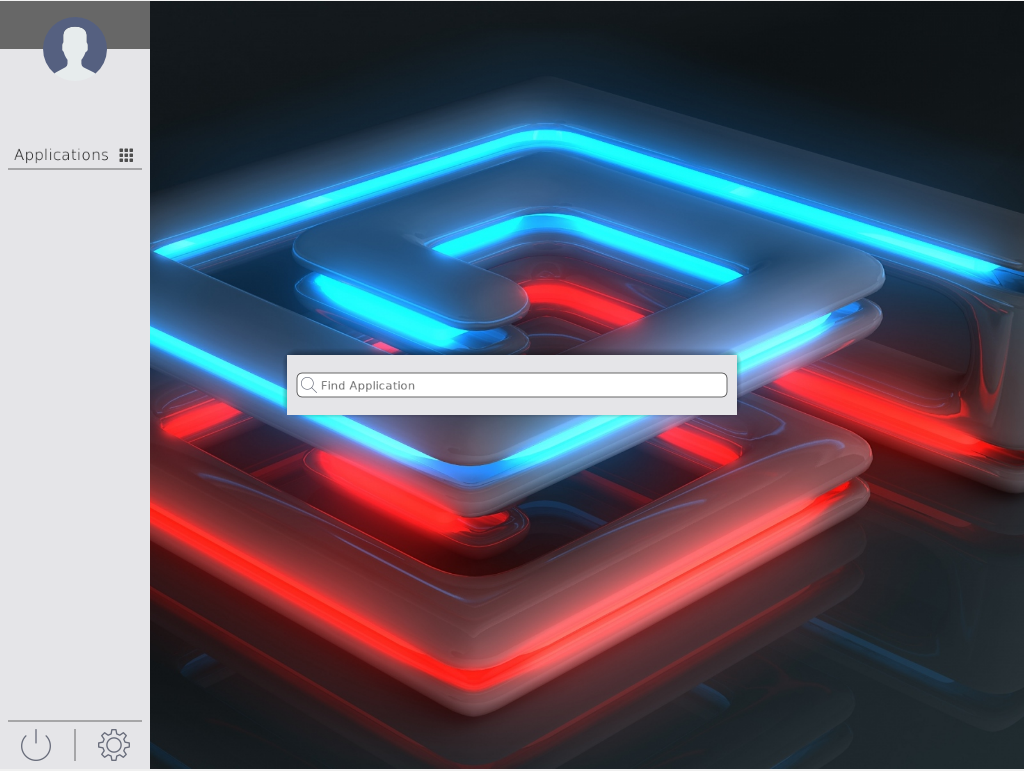
Last edited by MollenOS on Wed Oct 17, 2018 9:12 am, edited 1 time in total.
Re: What does your OS look like? (Screen Shots..)
Help Me about Operating System Coding. I can only know to print a text.






